Billing
Once you have installed the app, you get a 14 day free trial
You can purchase at any time within the application
Pricing is based on the number of attendees in the last 12 months
Events Made Easy (Eventbrite) application is charged separately to both Eventbrite and Salesforce.
Pricing
Billing occurs monthly from your date of purchase. Pricing is based on the number of attendees you have had in the last rolling 12 months. We use this number against our pricing tiers. See: Events Made Easy (Eventbrite) Pricing
For example, if you had 10 events in the last 12 month with 20 attendees for each event (free or paid), then your number of attendees for the last 12 months would be 200. This would fall into the tier 0 - 1,000. I.e. the charge would be $25 for that month.
Each month we check the number of attendees you have had for the last 12 months and use that to determine billing of the month. We only count attendees that were associated to an event that was not cancelled. The date is based on the End date of the event.
Purchasing
To purchase, please visit the billing page, found on the Eventbrite Settings tab. Please ensure you are logged into Salesforce before accessing the billing link above.
Then click on the Purchase button to access our dedicated Stripe portal to complete the process.
Before you can purchase you must:
1. have tried our product in a Salesforce Production environment.
2. be a Salesforce system administrator.
Update Card Details
To update your card details, please visit the billing page, found on the Eventbrite Settings tab.
Please ensure you are logged into Salesforce before accessing the billing link above.
Then click on the billing portal button to access our dedicated Stripe portal to complete the process.
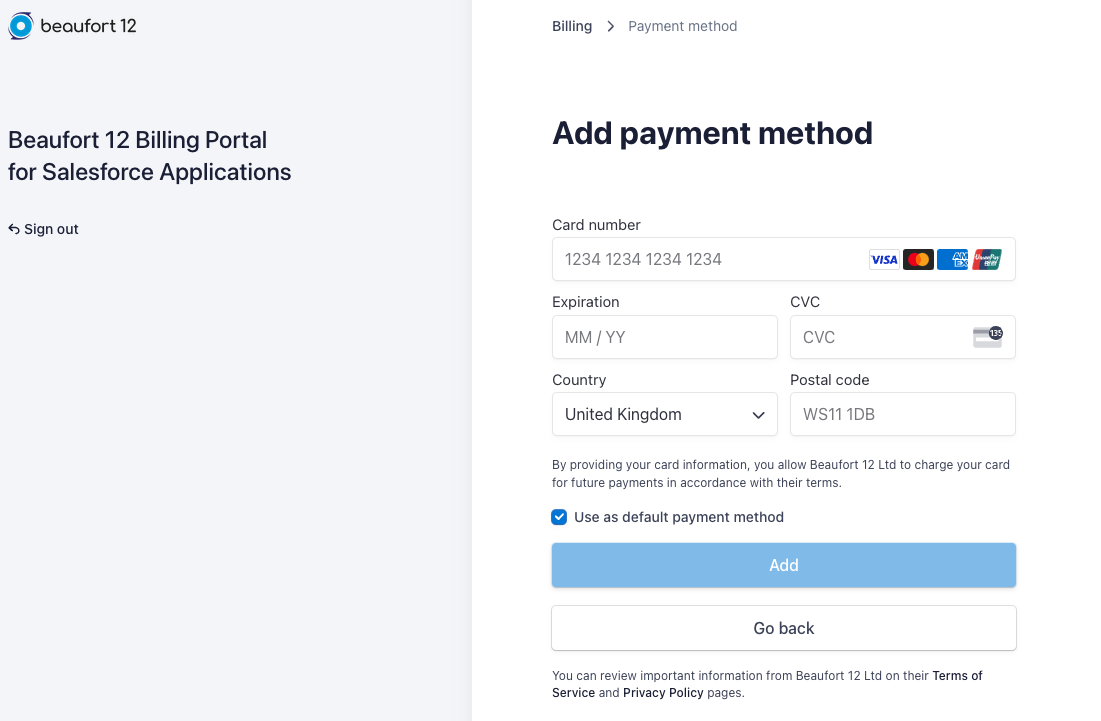
Change contact details
To update your card details, please visit the billing page, found on the Eventbrite Settings tab.
Please ensure you are logged into Salesforce before accessing the billing link above.
Then click on the billing portal button to access our dedicated Stripe portal to complete the process.
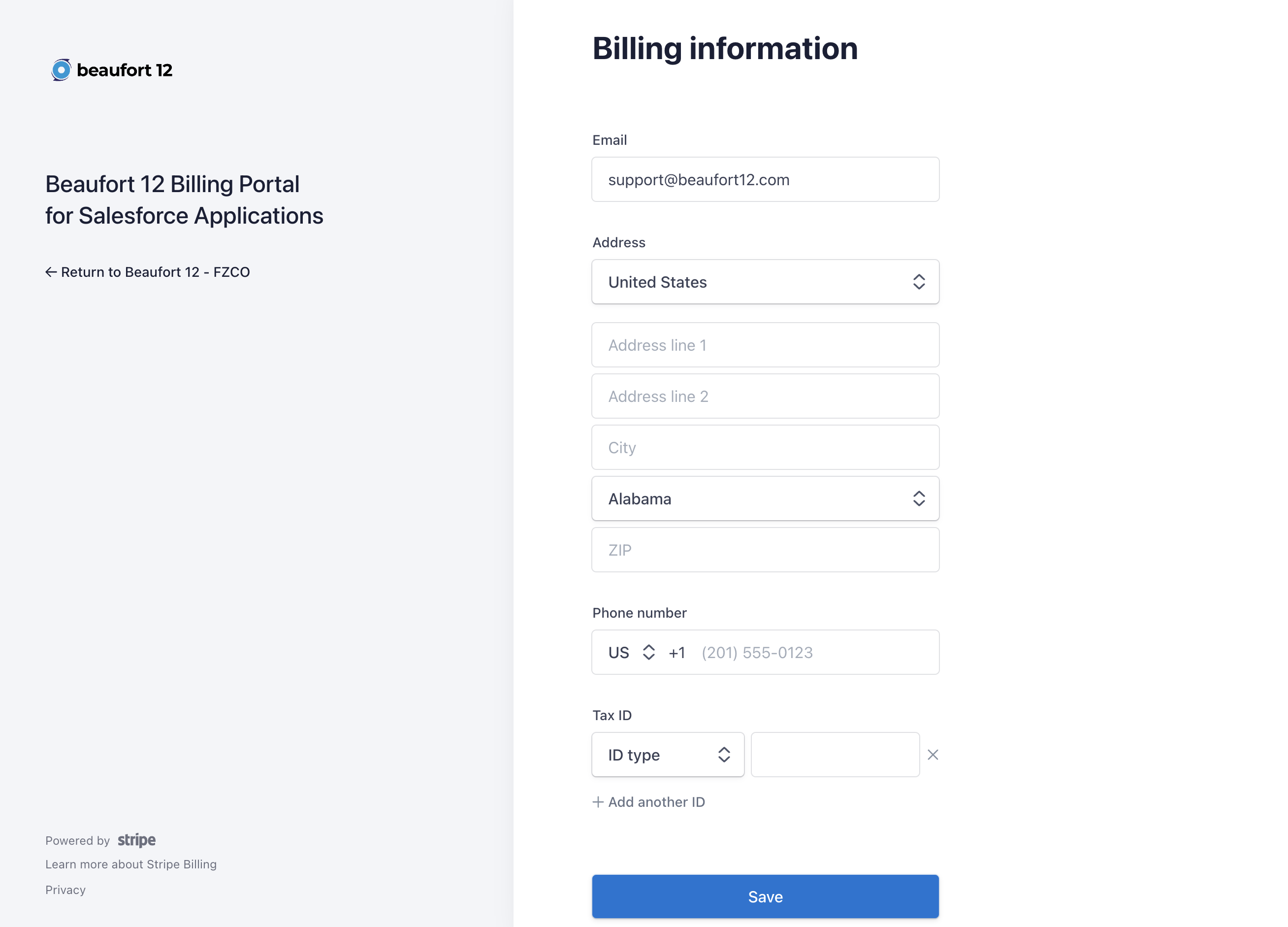
Cancellation
You can cancel at anytime, and will just be charged for the month you are in.
The only way to cancel is to Contact us. Uninstalling the application, leaving Eventbrite or Salesforce will not cancel your subscription and you will still be liable for any charges incurred. You will also need to contact Eventbrite to cancel any paid plans, if necessary.


