Email Opt Out, Unsubscribes and Bounces
Using the standard Salesforce email opt out field to manage subscriptions.
View the subscription status of your contacts in Salesforce.
Email opt out
If you plan to add Salesforce contacts or leads manually to Emma the integration can observe the standard Salesforce email opt out field. To set how you want the Email opt out field to work:
In Salesforce, navigate to the Emma admin app.
Click the General settings tab.
Select options.
Enable the options you want to use, more details below on how each one works.
a. Prevent Contacts or Leads being added to lists when Salesforce email opt out is checked.
If the Salesforce 'email opt out' field is checked on a contact or lead, then the contact or lead cannot be added to Emma. This only impacts future 'email opt out' field updates in Salesforce.
b. Archive contact or lead from Emma when Salesforce email opt out is checked.
Automatically delete in Emma when the email opt out is checked.
c. Sync Salesforce 'Email Opt' field with (Active/Opt-Out state) Emma.
Automatically update the standard Salesforce email opt out field found on the contact or lead object to true. This field is updated when the main sync next runs (typically hourly). When selecting this option another will appear allowing you to work with the Error state in Emma.
d. Archive Emma member when the Salesforce Contact or Lead is deleted.
Move the subscriber to deleted when a contact or lead in Salesforce is deleted.
e. Archive Emma member when the email value is removed from a Salesforce Contact or Lead.
If the email address on a Contact or Lead is cleared out (i.e. set to blank) in Salesforce, then archive the corresponding member/email in Emma.
Unsubscribes and bounces
If a person unsubscribes from an email their membership state will be updated to unsubscribed. Similarly, if a record has hard bounced then their member state will be updated to bounced.
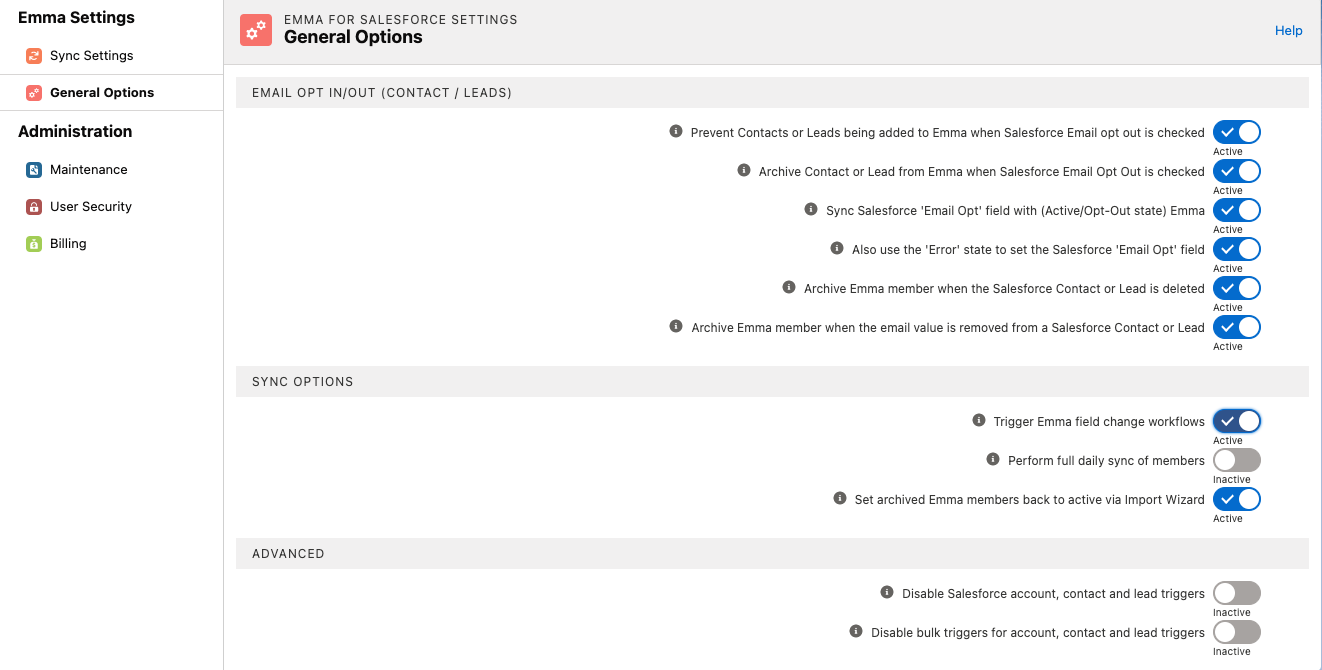
Don't see the Emma admin app? If not then you need to ask your Salesforce administrator to provide you with our full permission set.


